Aurora Visio Studio TOP » Program Examples » Datamatrix
Datamatrix
目的
The task is to detect and recognize a single Code128 barcode.
Input
An image containing a Code128 barcode. The position of the barcode is variable.

Output
Detected barcode and decoded text.
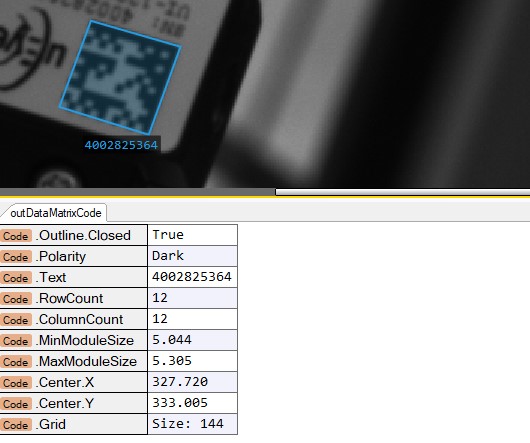
ヒント
接続のラベル付けについては こちらを参照ください。
Solution (AVS)
- In Workspace Explorer open workspace Examples and in Film strip window select Datamatrix dataset. Drag the Image channel to the ACQUIRE section.
- Add the ReadSingleDataMatrixCode filter to detect and recognize a datamatrix.
- Expand the inCodeParams in the Properties.
- Set the Polarity parameter to Dark.
- Set the MinRowCount parameter to 12.
- Set the MaxRowCount parameter to Dark.
- Set the MinColumnCount parameter to 12.
- Set the MaxColumnCount parameter to 12.
- Set the MinModuleSize parameter to 3.
- Set the MaxModuleSize parameter to 8.
- Set the ExpectedGapSize parameter to Zero.
- Set the MaxRectangleRatio parameter to 1.
- Show the decoded text on a new preview window.
マクロフィルタ メイン
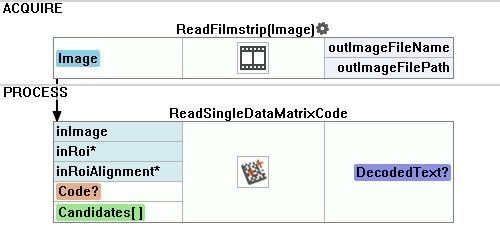
使用したフィルタ
| アイコン | 名前 | 説明 |
|---|---|---|
| ReadSingleDataMatrixCode | Detects and recognizes one Data Matrix code. |

