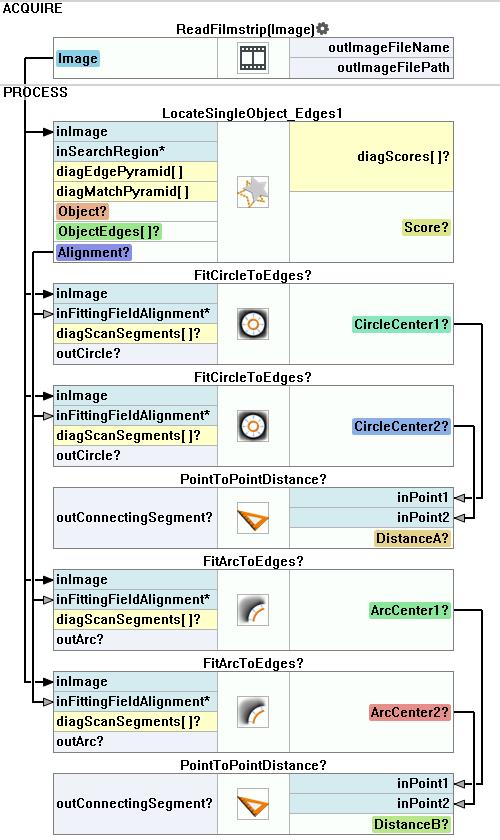Aurora Visio Studio TOP » Program Examples » Gasket Inspection
Gasket Inspection
目的
The task is to measure a distance between centers of gasket holes.
Input
An image containing a gasket. The position of the gasket is variable.
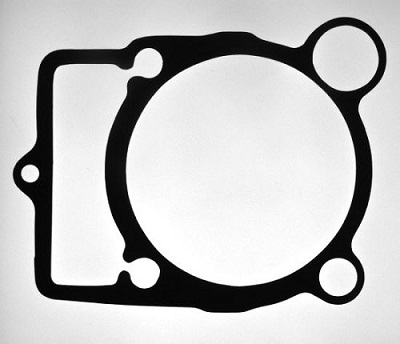
Output
Calculated distance between two pairs of holes.
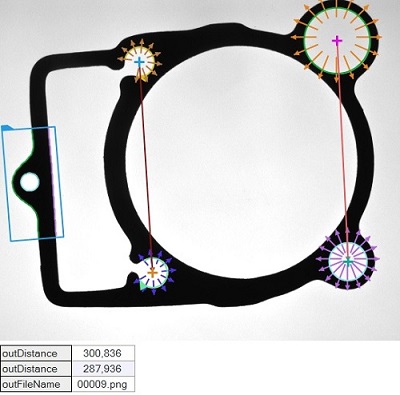
ヒント
Location of object is variable, therefore in the first step of an algorithm the LocateSingleObject_Edges1 filter should be used. Then its outObject.Alignment output can be used as a reference CoordinateSystem2D to subsequent filters. Centers of holes can be found using the FitCircleToEdges filters. Centers of the holes which are not closed can be found using the FitArcToEdges.
接続のラベル付けについては こちらを参照ください。
Solution (AVS)
使用したフィルタ
その他の資料
- シェイプ フィッティング - シェイプ フィッティング テクニックの使用法を紹介します。
- テンプレートマッチング - テンプレート マッチング テクニックの最も詳細な説明をしています。