Aurora Visio Studio TOP » Program Examples » HMI Application State Saving
HMI Application State Saving
In this example the StateControlBox HMI control is used to load one of predefined configurations for the group of controls defining properties of the measured bolt. GroupBox container is used to limit the state saving range and to exclude the CheckBox control not related to object properties.
StateControlButton controls are also used in a similar manner to load most common (and general) presets.
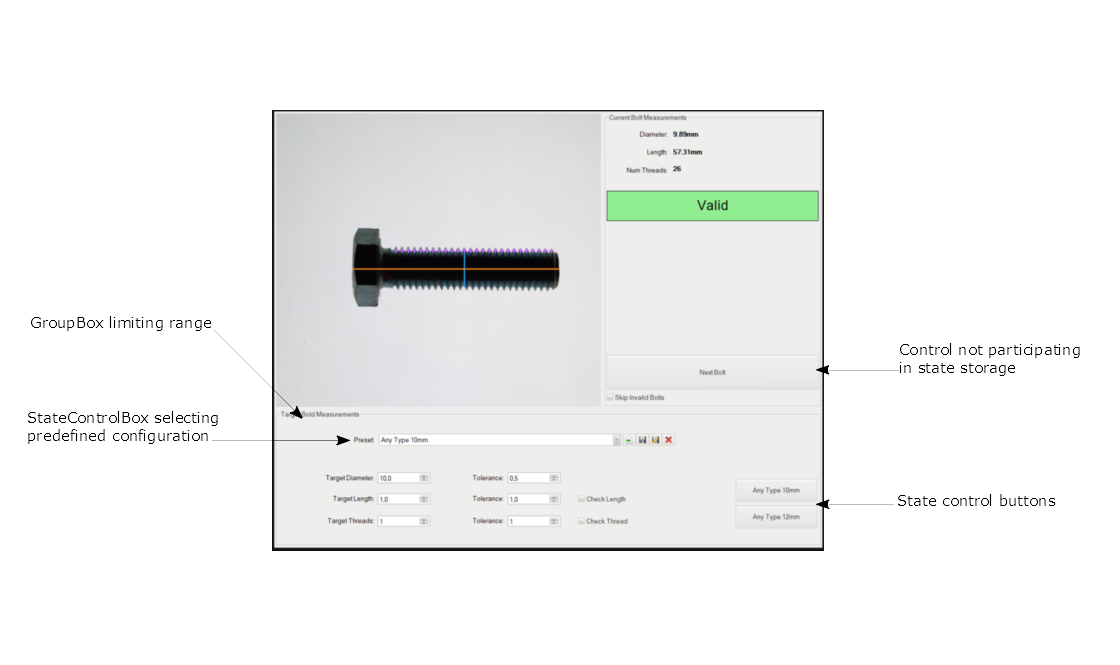
StateControlBox is configured is such a way, that files are read from the "BoltPresets" subdirectory of the project directory, control range is limited to the same container and a configuration is automatically loaded after a change in the state control combo box.
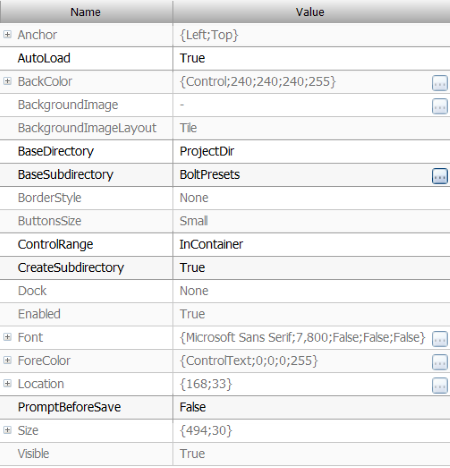
More information about saving a state of HMI controls you can find in this article

