Start » Filter Reference » Computer Vision » Datacodes » ReadMultipleQRCodes
| Module: | Datacodes |
|---|
Detects and recognizes all QR codes on the input image.
| Name | Type | Range | Description | |
|---|---|---|---|---|
 |
inImage | Image | Input image | |
 |
inRoi | Rectangle2D* | Range of pixels to be processed | |
 |
inRoiAlignment | CoordinateSystem2D* | Adjusts the region of interest to the position of the inspected object | |
 |
inMaxCodeCount | Integer | 1 - 255 | Maximum number of codes in one image |
 |
inMinModuleSize | Real | 1.5 - 100.0 | Lower estimated size of a code unit in pixels |
 |
inMaxModuleSize | Real | 1.5 - 100.0 | Upper estimated size of a code unit in pixels |
 |
inContrastThreshold | Real* | 1.0 - 255.0 | Guaranteed gray level difference between dark and bright modules |
 |
inPatternQuality | Integer* | 1 - 3 | Quality of the code from 1 (extremely deformed) to 3 (perfect) |
 |
inAllowRotation | Bool | Allows codes rotated in relation to the axes of the input image | |
 |
inPolarity | Polarity | Specifies whether code is darker or brighter than the background | |
 |
inMinLineMagnitude | Real* | 1.0 - 255.0 | Strength of an edge within the code; default depends on parameters |
 |
outQRCodes | QRCodeArray | ||
 |
outAlignedRoi | Rectangle2D | Input ROI after transformation (in the image coordinates) | |
Description
The filter locates and decodes QR code on the image (inImage) within given region (inRoi). The encoded text length must be greater than 2.
inMinModuleSize is the expected lower bound of one module (smallest unit of the code). If there are multiple codes, size of the smallest one should be provided.
inMinModuleSize is the expected upper bound of one module (smallest unit of the code). If there are multiple codes, size of the smallest one should be provided.
Parameter inMaxCodeCount determines how many codes are to be found within the image. Thus the algorithm continues searching until it reaches the desired number of codes or has nowhere to search. Too high value can significantly extend the filter execution time.
Parameter inContrastThreshold describes contrast of the code - namely, it denotes the brightness difference between light and dark modules of the code. If not given, the algorithm uses normalization of the image to enhance the code and computes this value automatically.
inPatternQuality is an integer from the range <1,3> describing how much the code is blurred or the positional patterns are deformed. For instance, value 3 corresponds to a perfect quality code, while value 1 to an extremely blurred one. For standard cases it is recommended to use quality of 2 or to leave it default.
inAllowRotation Allows codes rotated in relation to the axes of the input image.
inPolarity Setup polarity of QR code can improve performance of ReadingQRCodes
inMinLineMagnitude describes strength of an edge within the code. This value determined automatically is usually correct, so this parameter can be viewed as a hint for the algorithm in nonstandard, tough cases.
Examples
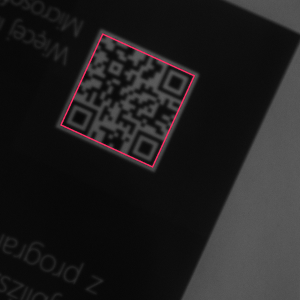
Simple case. |

Dark and lower quality code. |

Multiple codes within one image. |

Code viewed from an angle. |
Remarks
To be correctly detected, the code should have safety area around it (of same brightness as the code background color) at least as wide as its unit. Moreover, unit size should be at least 2 pixels.
Complexity Level
This filter is available on Basic Complexity Level.
Filter Group
This filter is member of ReadQRCodes filter group.
See Also
- ReadSingleQRCode – Detects and recognizes a single QR code on the input image.


 Basic
Basic