Start » Filter Reference » Geometry 2D » Geometry 2D Spatial Transforms » AlignRectangle
| Module: | FoundationLite |
|---|
Moves a rectangle from a local coordinate system to the absolute one.
Applications
Required when there is a rectangle defined in a local coordinate system, but the next image-related filter in the program does not have any inAlignment input.
| Name | Type | Description | |
|---|---|---|---|
 |
inRectangle | Rectangle2D | |
 |
inAlignment | CoordinateSystem2D | Coordinate system to align to |
 |
inInverse | Bool | Switches to the inverse transform |
 |
outAlignedRectangle | Rectangle2D |
Description
AlignRectangle aligns the inRectangle to the inAlignment coordinate system. The input rectangle is translated, rotated and scaled.
The inAlignment is usually a coordinate system found by some template matching algorithm.
Examples
Description of usage of this filter can be found in examples and tutorial: Bottle Inspection, Parallel Enumeration, Edge-based Template Matching: Gasket, Edge-based Template Matching: Gasket (expert).
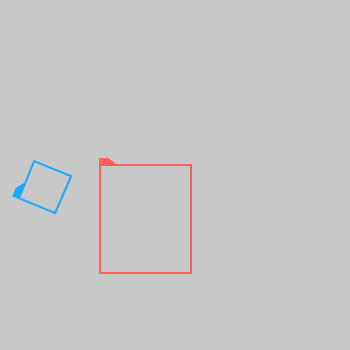 |
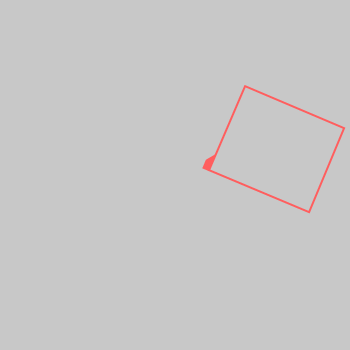 |
AlignRectangle performed on the sample rectangle. The inAlignment is drawn on the first image in blue.
Complexity Level
This filter is available on Advanced Complexity Level.
See Also
- RotateRectangle – Rotates a rectangle clockwise around a center point.
- TranslateRectangle – Translates a rectangle by a vector.
- AlignPath – Moves a path from a local coordinate system to the absolute one.


 Advanced
Advanced