Start » Filter Reference » Image » Image Enhancement » SharpenImage
| Module: | FoundationLite |
|---|
Enhances contrast of an image so that it appears sharper.
Applications
| Name | Type | Range | Description | |
|---|---|---|---|---|
 |
inImage | Image | Input image | |
 |
inContrastFactor | Real | 0.0 -  |
Value representing the strength of the contrast enhancement |
 |
inKernel | KernelShape | Kernel shape | |
 |
inRadiusX | Integer | 0 -  |
Nearly half of the kernel's width (2*R+1) |
 |
inRadiusY | Integer* | 0 -  |
Nearly half of the kernel's height (2*R+1), or same as inRadiusX |
 |
outImage | Image | Output image | |
Description
This filter increases the contrast of the image by multiplying by inContrastFactor the difference between a pixel value and its corresponding pixel value in the smoothed input image:
\[ \begin{aligned} outImage[i,j] &= inImage[i,j] + inContrastFactor \times (inImage[i,j] - smoothedImage[i,j]) \\ \end{aligned} \]Examples
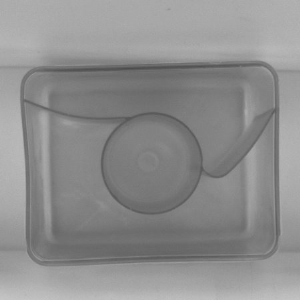 |
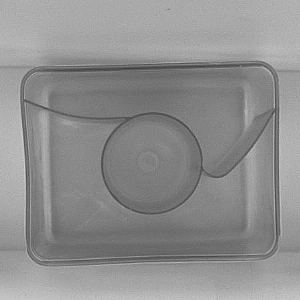 |
SharpenImage run on example image with inContrastFactor = 2.
Hardware Acceleration
This operation supports automatic parallelization for multicore and multiprocessor systems.
This operation is optimized for SSE41 technology for pixels of type: UINT8.
This operation is optimized for AVX2 technology for pixels of type: UINT8.
This operation is optimized for NEON technology for pixels of type: UINT8.
This operation supports automatic parallelization for multicore and multiprocessor systems.
Complexity Level
This filter is available on Basic Complexity Level.


 Basic
Basic