TOP » Tutorial Exercises » Gray-based Template Matching: Basic (gbtm_basic)
Gray-based Template Matching: Basic (gbtm_basic)
Aim
Your task is to create a simple algorithm which will be able to detect a marker on a printed circuit board.
Input
Images of a printed circuit board at different angles.
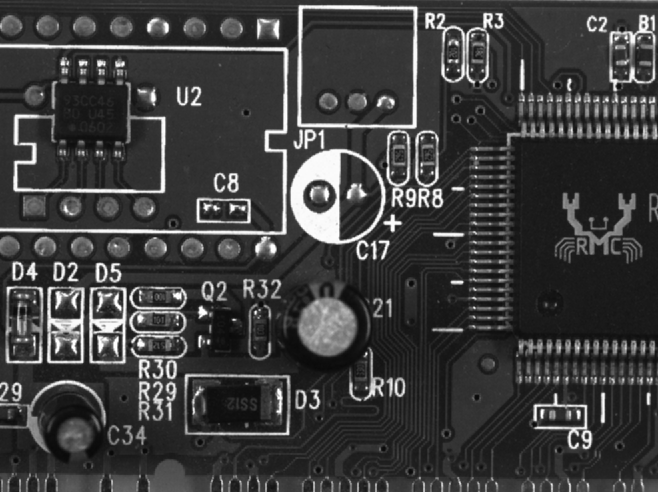
The input images are stored in
gbtm_basicdirectory.
Output
An application that detects the marker.
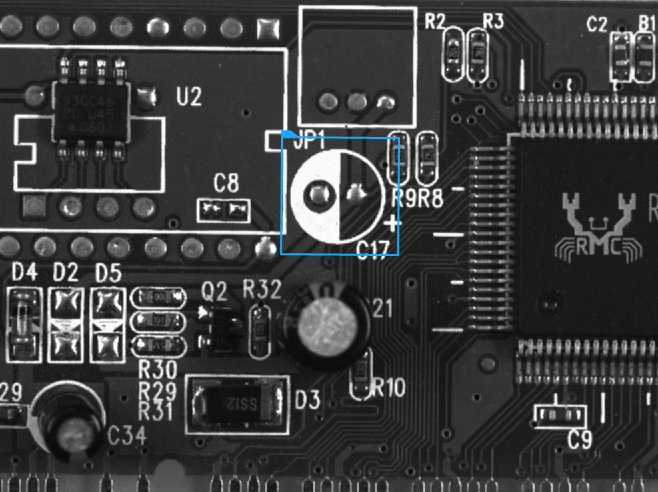
Hints
This exercise shows a way to find an object in an image using Gray-based Template Matching. To use GbTM please use LocateSingleObject_NCC filter.
Labeling connections is explained in this article.
Solution (AVS)
-
Add EnumerateImages filter to load consecutive images from a disk directory.
-
Add LocateSingleObject_NCC filter and connect it with the input image.
-
Open a template matching editor on inGrayModel and set model parameters as shown in the image below.
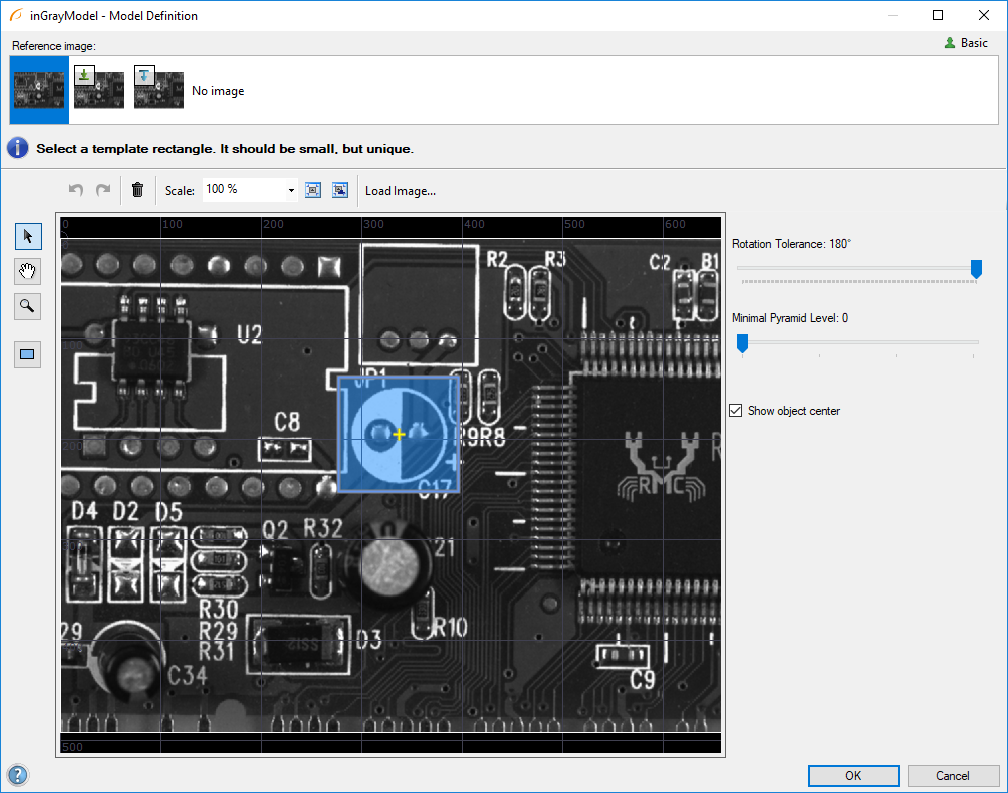
-
Add the outImage and outObject.Match outputs to a data preview.
-
Perform several iterations of the program and verify if the results are correct.
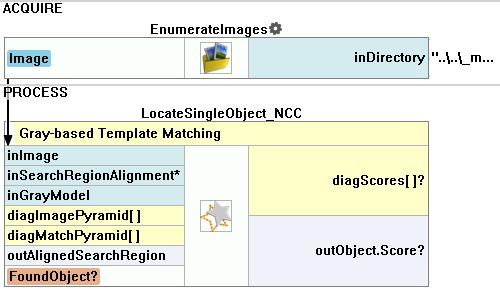
その他の資料
- テンプレートマッチング - Most detailed description of the Template Matching technique.

