Start » Filter Reference » Image » Image Features » ImageHistogram
| Module: | FoundationBasic |
|---|
Computes the histogram of the image pixel values.
| Name | Type | Range | Description | |
|---|---|---|---|---|
 |
inImage | Image | Input image | |
 |
inRoi | Region* | Range of pixels to be processed | |
 |
inChannelIndex | Integer | 0 - 3 | Selects a channel of the input image |
 |
inDomainBegin | Real | The lowest value that will be considered in the output histogram | |
 |
inBinSize | Real | 0.0 -  |
Width of a single histogram bin |
 |
inBinCount | Integer | The upper-bound for values that will be considered in the output histogram | |
 |
outHistogram | Histogram | Output histogram | |
Description
Histogram in Aurora Vision Studio is a graphical representation of data contained in image. That is, the resulting histogram contains number of pixel values from specified channel with selected inBinSize (interval).
Examples
 |
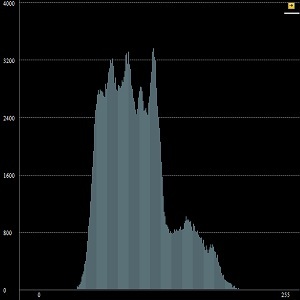 |
ImageHistogram performed on the Lena image with inChannelIndex = 0, inBinSize = 1.
Errors
This filter can throw an exception to report error. Read how to deal with errors in Error Handling.
List of possible exceptions:
| Error type | Description |
|---|---|
| DomainError | Region exceeds an input image in ImageHistogram. |
| DomainError | Selected bin size equals zero in ImageHistogram. |
| DomainError | Selected channel index is out of range in ImageHistogram. |
Complexity Level
This filter is available on Basic Complexity Level.
See Also
- MakeHistogram – Creates a histogram out of an array of bin values.


 Basic
Basic