Start » Filter Reference » Image » Image Features » ImageProfileAlongPath
| Module: | FoundationPro |
|---|
Creates a series of segments across the input path, measures the average pixel intensity on each of the segments, and creates the final profile from those values.
Applications
This is the first step of all 1D Edge Detection operations. Here available for direct use by the user.
| Name | Type | Range | Description | |
|---|---|---|---|---|
 |
inImage | Image | Input image | |
 |
inScanPath | Path | Path along which the profile is extracted | |
 |
inScanPathAlignment | CoordinateSystem2D* | Adjusts the scan path to the position of the inspected object | |
 |
inScanWidth | Integer | 1 -  |
Width of the scan field in pixels |
 |
inSamplingParams | SamplingParams | Parameters controlling the sampling process | |
 |
inSmoothingStdDev | Real | 0.0 -  |
Standard deviation of the gaussian smoothing applied to the extracted profile |
 |
inAccumulationMode | AccumulationMode | Determines how the pixel values are combined | |
 |
inBorderColor | Pixel* | Color of pixel outside image | |
 |
outProfile | Profile | The resulting profile of the pixel brightness | |
 |
outPath | Path | The path consisting of the points from which the resulting profile is extracted | |
 |
outAlignedScanPath | Path | Input scan path after transformation (in the image coordinates) | |
 |
diagSamplingPoints | PathArray | Array of paths each one containing the sampling points that contributed to a single value of the extracted profile | |
 |
diagSamplingStep | Real | Used distance between consecutive sampling points on the scan path | |
Examples
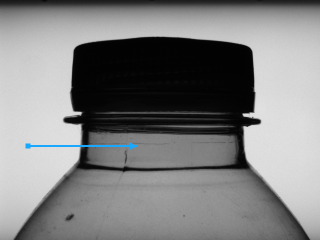 |
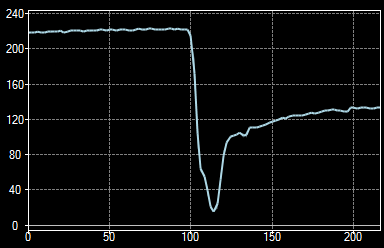 |
ImageProfileAlongPath applied on an image of a bottle (inScanWidth = 5)
Complexity Level
This filter is available on Advanced Complexity Level.


 Advanced
Advanced