Start » Filter Reference » Image » Image Thresholding » ThresholdImage_HSx
| Module: | FoundationLite |
|---|
Transforms each pixel value to minimum or maximum depending on whether it belongs to specified region in the HSV, HSL or HSI color space.
Applications
| Name | Type | Range | Description | |
|---|---|---|---|---|
 |
inRgbImage | Image | Input image in the RGB color space | |
 |
inRoi | Region* | Region of interest | |
 |
inColorModel | HSxColorModel | Selected color model | |
 |
inBeginHue | Integer | 0 - 255 | Lowest acceptable Hue; if higher than inEndHue, then range wrapping is used |
 |
inEndHue | Integer | 0 - 255 | Highest acceptable Hue, if lower than inBeginHue, then range wrapping is used |
 |
inMinSaturation | Integer* | 0 - 255 | |
 |
inMaxSaturation | Integer* | 0 - 255 | |
 |
inMinBrightness | Integer* | 0 - 255 | Minimum brightness; denotes V, L or I, depending on inColorModel |
 |
inMaxBrightness | Integer* | 0 - 255 | Maximum brightness; denotes V, L or I, depending on inColorModel |
 |
inFuzziness | Real | 0.0 -  |
Tolerance for value ranges that results in intermediate output values |
 |
outMonoImage | Image | ||
 |
diagHSxImage | Image | Image in HSx color space | |
Requirements
For input inRgbImage only pixel formats are supported: 3⨯uint8.
Read more about pixel formats in Image documentation.
Description
The operation transforms each pixel of three-channel inRgbImage to the maximum or minimum level thus creating binary image. The input image is considered to be encoded using RGB color representation. Each of the image pixel is internally converted to HSx (HSV, HSL or HSI) color representation and then examined.
- Pixels meeting all of the following conditions are transformed to the maximum level:
- Value of the Hue parameter is in cyclic range (inBeginHue, inEndHue).
- Value of the Saturation parameter is in range (inMinSaturation, inMaxSaturation).
- Value of the Brightness parameter is in range (inMinBrightness, inMaxBrightness).
- Other pixels are transformed to the minimum level.
If any of the parameters inMinSaturation, inMinBrightness is not set, it is assumed to be -infinity.
If any of the parameters inMaxSaturation, inMaxBrightness is not set, it is assumed to be infinity.
Parameter inFuzziness (set to 0 by default) allows to perform fuzzy thresholding which linearly interpolates those pixel values that differ by at most inFuzziness from the border parameter values; thus creating smooth transition between minimum and maximum values in the resulting image.
Hints
- Choose inColorModel taking into account accuracy and execution speed (HSV is the fastest, HSI is usually the most accurate).
- Define the range of HSV/HSL/HSI values that best separates the foreground and background pixels. Analyze the results on the outMonoImage output.
- Use inFuzziness to add some smooth transitions between black and white pixels in the result.
Examples
 |
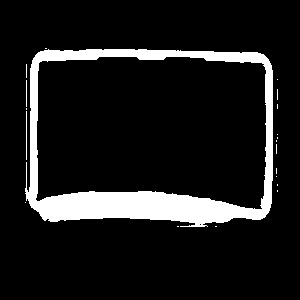 |
ThresholdImage_HSx performed on the sample image with inColorModel = HSV, inBeginHue = 0.0, inEndHue = 10.0, inMinSaturation = 120.0, inMinBrightness = 70.0.
Hardware Acceleration
This operation supports automatic parallelization for multicore and multiprocessor systems.
Errors
This filter can throw an exception to report error. Read how to deal with errors in Error Handling.
List of possible exceptions:
| Error type | Description |
|---|---|
| DomainError | Not a 3-channel and 8-bit image in ThresholdImage_HSx. |
| DomainError | Region exceeds an input image in ThresholdImage_HSx. |
| DomainError | Not supported inRgbImage pixel format in ThresholdImage_HSx. Supported formats: 3xUInt8. |
Complexity Level
This filter is available on Basic Complexity Level.
Filter Group
This filter is member of ThresholdImage filter group.
See Also
- ThresholdToRegion_HSx – Creates a region containing image pixels which belongs to specified region in HSV, HSL or HSI space.


 Basic
Basic