Start » Filter Reference » Computer Vision » Optical Character Recognition » GroupRegionsByLines
| Module: | OCR |
|---|
Splits an array of blobs by distance to computed base lines.
| Name | Type | Range | Description | |
|---|---|---|---|---|
 |
inRegions | RegionArray | Input regions (parts of characters) | |
 |
inRoi | Rectangle2D | Range of character classification | |
 |
inRoiAlignment | CoordinateSystem2D* | ||
 |
inLinesCount | Integer | 0 -  |
ROI is divided into inLinesCount lines |
 |
inLineWidth | Real | 0.0 -  |
Value of line range used if inRemoveOutliers is set to TRUE |
 |
inRemoveOutliers | Bool | If this flag is set blobs with distance greater than inLineWidth are removed. | |
 |
outLines | RegionArrayArray | Lines in single Array | |
 |
outLine0 | RegionArray | ||
 |
outLine1 | RegionArray | ||
 |
outLine2 | RegionArray | ||
 |
outLine3 | RegionArray | ||
 |
outAlignedRoi | Rectangle2D | ||
 |
diagLines | Segment2DArray | Segments which indicates the position of lines | |
 |
diagLineRanges | Rectangle2DArray | Rectangles represents range of lines which are included if inRemoveOutliers is set | |
 |
diagRegionPoints | Point2DArray | Point which indicates region position | |
Examples
As you can see in the below picture, the filter's task is to divide the input region into several sub-regions by its placement in a line. As a result, each line represents a separate region.
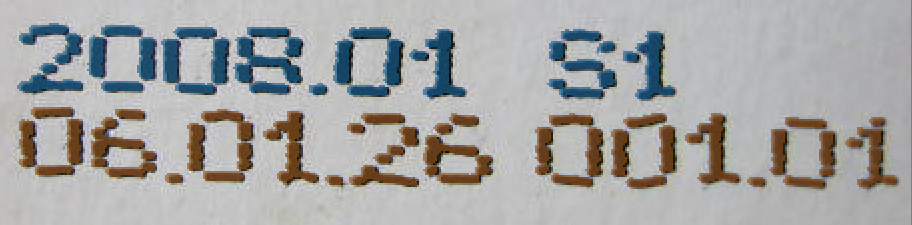
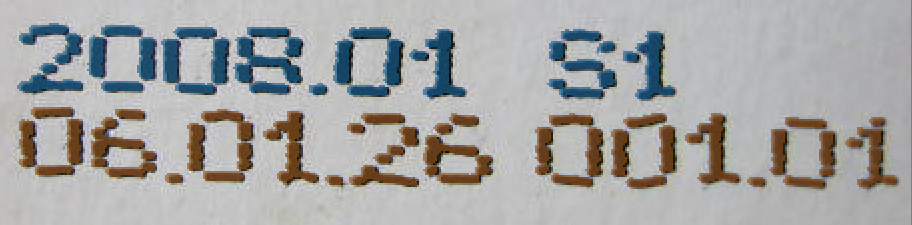
Exemplary result of the filter's usage.
Complexity Level
This filter is available on Advanced Complexity Level.
 Advanced
Advanced