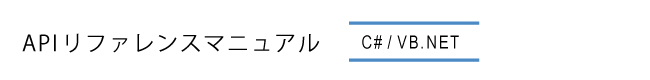FrameFilter
FrameFilterは全てのフレームフィルタの基底クラスで、それが持つメソッドによってフィルタのパラメータへのアクセスやコンフィギュレーションダイアログの表示、フィルタ設定の保存を行います。このクラスは既存のフィルタを使用するためのインターフェースを提供します。
フレームフィルタの作成にはICImagingControl.FrameFilterCreateクラスライブラリリファレンス>クラス>ICImagingControl>ICImagingControl.FrameFilterCreateを使用します。
Example
下記のサンプルは1番目に利用可能なフレームフィルタのインスタンスを作成し、デバイスのフレーム フィルタとして設定する方法を示しています。
[VB.NET]' 最初のFrameFilterInfoオブジェクトを取得
Dim info As FrameFilterInfo = IcImagingControl1.FrameFilterInfos(0)
' infoオブジェクトが参照するフレームフィルタを作成
Dim filter As FrameFilter = IcImagingControl1.FrameFilterCreate(info)
' そのフレームフィルタをデバイスフレームフィルタとして設定
IcImagingControl1.DeviceFrameFilters.Add(filter)
' ライブモードの開始
IcImagingControl1.LiveStart()// 最初の FrameFilterInfoオブジェクトを取得
FrameFilterInfo info = ICImagingControl1.FrameFilterInfos[0];
// infoオブジェクトが参照するフレームフィルタを作成
FrameFilter filter = ICImagingControl1.FrameFilterCreate( info );
// そのフレームフィルタをデバイスフレームフィルタとして設定
ICImagingControl1.DeviceFrameFilters.Add( filter );
// ライブモードの開始
ICImagingControl1.LiveStart();インフォメーション
ネームスペース: TIS.Imaging
IC Imaging Control 3.0 より導入
プロパティ
| プロパティ | 説明 |
|---|---|
| AvailableParametersクラスライブラリリファレンス>クラス>FrameFilter>FrameFilter.AvailableParameters Property | 利用可能なフレームフィルタパラメータ名のリストを返します。 |
| FilterDataクラスライブラリリファレンス>クラス>FrameFilter>FrameFilter.FilterData Property | このプロパティはフィルタの全パラメータの値を含んだXMLフォーマットの文字列を返します。 |
| FilterInfoクラスライブラリリファレンス>クラス>FrameFilter>FrameFilter.FilterInfo Property | フィルタの詳細を表すFrameFilterInfoクラスライブラリリファレンス>クラス>FrameFilterInfoを返します。 |
| HasDialogクラスライブラリリファレンス>クラス>FrameFilter>FrameFilter.HasDialog Property | フレームフィルタがパラメータ変更のためのビルトインダイアログを持っているかどうかを返します。 |
| Nameクラスライブラリリファレンス>クラス>FrameFilter>FrameFilter.Name Property | フレームフィルタの名前を返します。 |