Start » Filter Reference » Computer Vision » Camera Calibration » CreateRectificationMap_PixelUnits
| Module: | Calibration |
|---|
Computes a spatial map for transforming distorted images to rectified images defined in world coordinate plane. Defines the output geometry in pixels.
Applications
| Name | Type | Range | Description | |
|---|---|---|---|---|
 |
inImageFormat | ImageFormat | Input image format. | |
 |
inCenterPoint | Point2D* | Specifies a point which will be the center of output image. Defaults to the center of input image. | |
 |
inOutputWidth | Integer* | 1 -  |
Specifies the pixel size of output image. Defaults to the size of input image. |
 |
inOutputHeight | Integer* | 1 -  |
Specifies the pixel size of output image. Defaults to the size of input image. |
 |
inWorldScale | Real* | 0.001 -  |
[pix / world unit] Specifies the scale for output image. By default scale is calculated such that there will be no rescaling at the inCenterPoint. |
 |
inInvertedWorldY | Bool | Set to true if world coordinate system has right-handed orientation, also known as mathematical or standard. This effectively mirrors the rectified image vertically. | |
 |
inInterpolationMethod | InterpolationMethod | ||
 |
inTransform | RectificationTransform | Transform's camera model is needed for undistortion of image, when not supplied the generated map will assume undistorted image on input. Transform's homography is needed for transforming to given world plane, when not supplied the generated map will only remove distortion of image. | |
 |
outRectificationMap | RectificationMap | ||
Description
Creates a RectificationMap, which is used by RectifyImage filter for image rectification onto a defined world plane. Point locations on rectified images are related to the world plane (defined by inTransform) only by translation and scaling.
The filter may be used to generate a map which only removes a lens distortion in the image – to achieve this behaviour attach a camera model directly to inTransform (i.e. do not provide a homography matrix).
The inTransform may not contain a camera model – in such case the the generated map will assume undistorted image on input.
The output image dimensions, resolution and cropping are specified by:
- inCenterPoint - the point on the input image, which will be the center of output image.
- inOutputWidth,inOutputHeight - size of output image.
- inWorldScale - the scale for output image, defined in pixels per world unit.
Auxiliary data contained inside the RectificationMap describes the relation of rectified image to the world plane.
Examples
 |
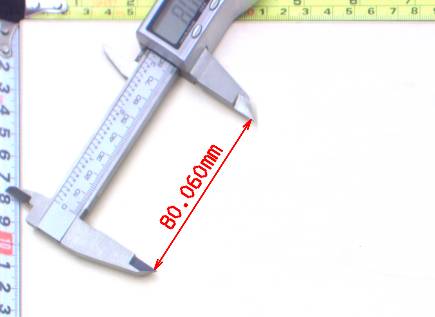 |
|||
Left: original image, as captured by a camera, with mild lens distortion present. Right: rectified image with annotated length measurement. |
||||
Complexity Level
This filter is available on Advanced Complexity Level.
Filter Group
This filter is member of CreateRectificationMap filter group.


 Advanced
Advanced