Start » Filter Reference » Image » Image Point Transforms » LogarithmImage
| Module: | FoundationLite |
|---|
Computes a natural logarithm of each pixel.
Applications
| Name | Type | Range | Description | |
|---|---|---|---|---|
 |
inImage | Image | Input image | |
 |
inRoi | Region* | Region of interest | |
 |
inScale | Real* | Scaling factor (default: 255) | |
 |
inOffset | Real | 1.0 -  |
Offset factor |
 |
inNormalizeZero | Bool | Specifies whether the output range should be rescaled to start from 0 | |
 |
outImage | Image | Output image | |
 |
diagLutProfile | Profile | Profile depicting the resulting look-up table of the logarithm transform | |
Requirements
For input inImage only pixel formats are supported: int8, uint8, int16, uint16, int32.
Read more about pixel formats in Image documentation.
Description
The operation applies logarithmic operator to each pixel of an image. Logarithmic operator is defined as follows:
\[inScale \cdot \frac{log(inOffset + |P(x,y)|)}{log(inOffset + M)}\]
where:
- M is the maximum of the inImage type (i.e. 255 for UInt8, 127 for Int8).
- inScale is the expected maximum value of the transformation. If set to Auto it will result in value 127 for Int8 image and 255 for other image types.
- inOffset value corresponds to the camera's black level. Its default value is equal 1 and causes the strongest possible transform.
When inNormalizeZero is set to True, the result is not only scaled, but also normalized so that pixel value 0 is still transformed into value 0. This assures that the entire output value range is utilized.
Examples
 |
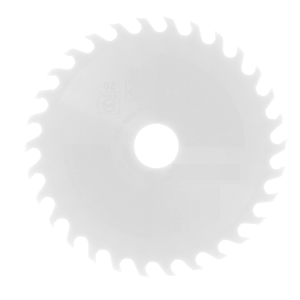 |
 |
The LogarithmImage performed on the sample image with parameters inScale = 250, inOffset = 50. The middle image inNormalizeZero = False and the left image has inNormalizeZero = True.
Hardware Acceleration
This operation supports automatic parallelization for multicore and multiprocessor systems.
Errors
This filter can throw an exception to report error. Read how to deal with errors in Error Handling.
List of possible exceptions:
| Error type | Description |
|---|---|
| DomainError | Region exceeds an input image in LogarithmImage. |
| DomainError | Not supported inImage pixel format in AvsFilter_LogarithmImage. Supported formats: Int8, UInt8, Int16, UInt16, Int32. |
Complexity Level
This filter is available on Advanced Complexity Level.


 Advanced
Advanced