Start » Filter Reference » Surface » Surface Spatial Transforms » CropSurfaceToRegion
| Module: | Vision3DStandard |
|---|
Removes points that are not present in a given region.
| Name | Type | Description | |
|---|---|---|---|
 |
inSurface | Surface | Input surface |
 |
inRegion | Region | Region from which the points are not removed |
 |
inPreserveDimensions | Bool | Flag indicating whether the surface dimensions should be preserved or not |
 |
outSurface | Surface | Output surface |
Description
The operation removes points from surface that are not contained in a given rectangular box within provided Region.
This operation is very similar to CropSurface, although it is slightly limited. Region within the surface will be cropped is viewed from above. This means that it is possible to edit the input within a two-dimensional space through the X and Y axis instead of X, Y and Z axis in CropSurface filter.
Flag inPreserveDimensions informs if the operation output should keep the original dimensions of its input. E.g. if inSurface has its Width=300, Height=200 and Pitch=608 and the flag is enabled, the outSurface will have exactly the same dimensions of 300x200x608. However, if the flag is disabled, outSurface will have its dimensions smaller to adjust them to surface size, but its XOffset, YOffset, ZOffset properties will be accordingly bigger in order to keep the surface in the same place in workspace.
Examples
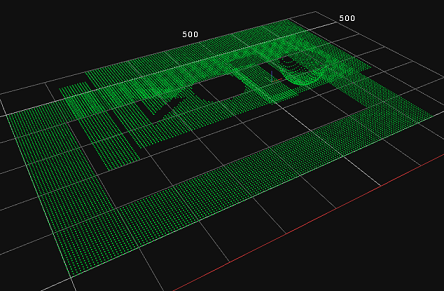
|
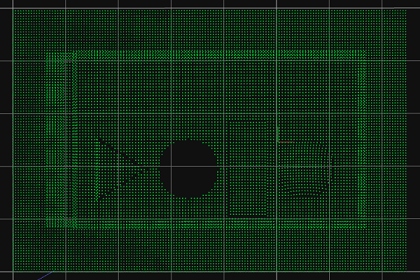
|
|
A sample Surface object. |
The same Surface object seen from above. |
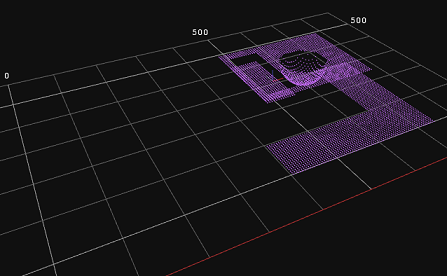
|
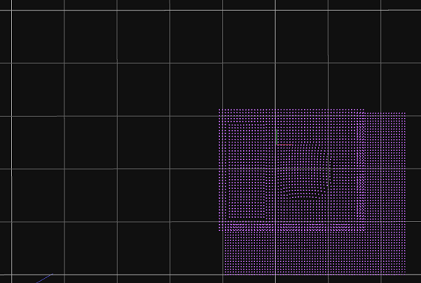
|
|
A sample Surface object cropped within the Region of a bottom-right part of surface. |
Cropped Surface object seen from above. |
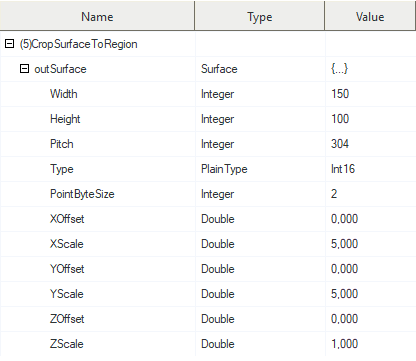
|
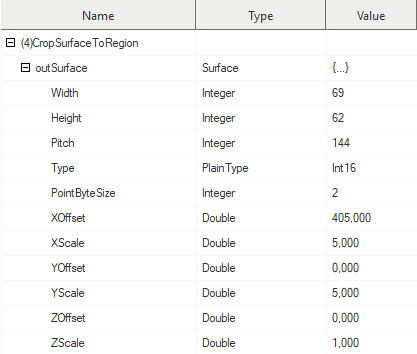
|
|
Properties of a cropped surface with dimension preservation enabled. |
Properties of a cropped surface with dimension preservation disabled. |
Hardware Acceleration
This operation supports automatic parallelization for multicore and multiprocessor systems.
Errors
This filter can throw an exception to report error. Read how to deal with errors in Error Handling.
List of possible exceptions:
| Error type | Description |
|---|---|
| DomainError | Input region exceeds surface dimensions in CropSurfaceToRegion. |
Complexity Level
This filter is available on Basic Complexity Level.
Filter Group
This filter is member of CropSurface filter group.
See Also
- CropSurface – Removes from the surface points that are not contained in a given rectangular box.
- TestSurface – Returns a sample 3D surface.


 Basic
Basic